Smart 2.4GHz Wi-Fi Universal Ceiling Fan Remote Control Kit,4 DIP Switch Dimmer Timing Fan Speed for Hampton Bay Harbor Breeze Hunter,Compatible with Alexa & Google Home Voice Control(53T Kit)
Product Description


Common Q & A of customers Below
What is the function of the ceiling fan remote control 53T KIT?
Smart ceiling fan remote control, work with Alexa and Google Home.This is a ceiling fan remote control kit, included a 53T remote control and a Wi-Fi 28R receiver.4 Code switches (dip switches) to set a unique frequency (16 possible code combinations).
Compatibility
This universal ceiling fan remote control kit with light dimmer, works almost all 110V 3-speed AC ceiling fans.Compatible with Harbor Breeze, Hunter, Hampton Bay, Honeywell, Home Decorators Collection, Litex and the other ceiling fan brands.
Does it support to control multiple ceiling fans?
Yes! please check the PIN code settings are different between these, or it may let transmitter next door or your Neiborhood’s remote activates this ceiling fan in your other rooms. This may cause the fan turning on strangely while you are not at home.
Does it support dimming function?
Yes! But only support light ON/OFF. If your light is LED bulbs, just can control LED bulbs on/off.
Ceiling fan remote control transmitter








Wide Compatibility
Universal design is compatible with most major ceiling fan brands including Hampton Bay, Home Decorators collection, hunter and many moreCompatible with most downrod style AC fans, not recommended for use with hugger style fans3-speed fan control, 4 DIP Switches ,16 different code frequencies control up to 16 fans,Free pair ,no interference!Light on/off/dimming controls, Compatible with LED, CFL and incandescent light bulbs.
Easy to Set up
4 Dip switches (0 is down and 1 is up)Adjust these 4″Dip” on the side of our wall remote to match the dial code of the built-in receiver of the fan or old remote.Our Receiver has 16 different frequencies for fans.Compatible with most of 3-speed AC ceiling fans, specifically design for Hampton Bay Harbor Breeze fans, Hunter Litex, Home Decorators Collection, Westinghouse, Honeywell and other brands etc.
Wi-Fi Function
Wi-Fi Enabled, remote Control / Smart Life APP / Voice Control – 3 ways to control your ceiling fan & light, dim your lights and adjust the ceiling fan speed from anywhere anytime, Compatible work with Alexa, Google Assistant.Upgrade your home with the Smart Wi-Fi Ceiling Fan Receiver, the perfect solution for modernizing your ceiling fan and integrating it seamlessly into your smart home environment with Alexa and Google Home compatibility. Note: the Wi-Fi receiver only supports 2.4GHz network.
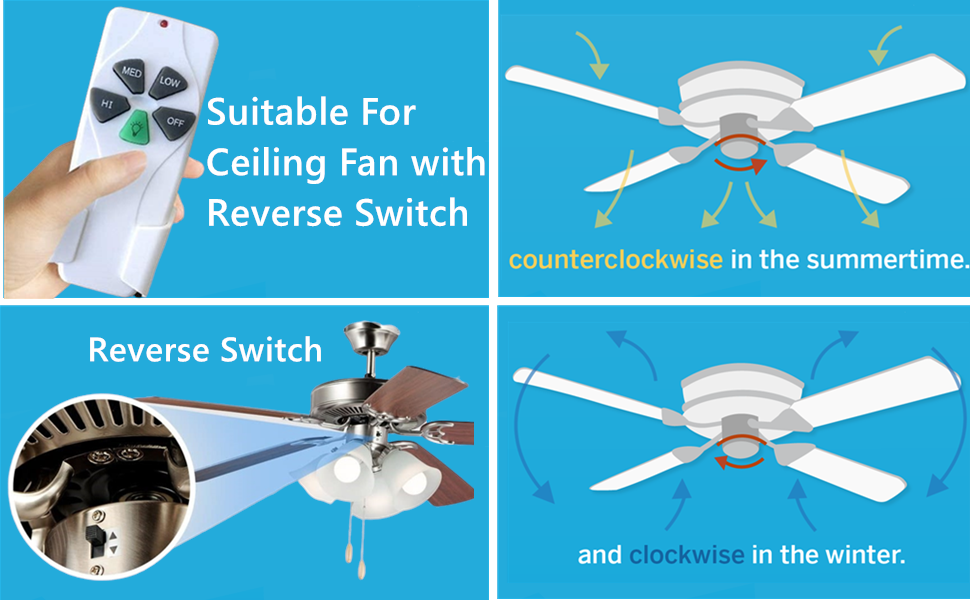
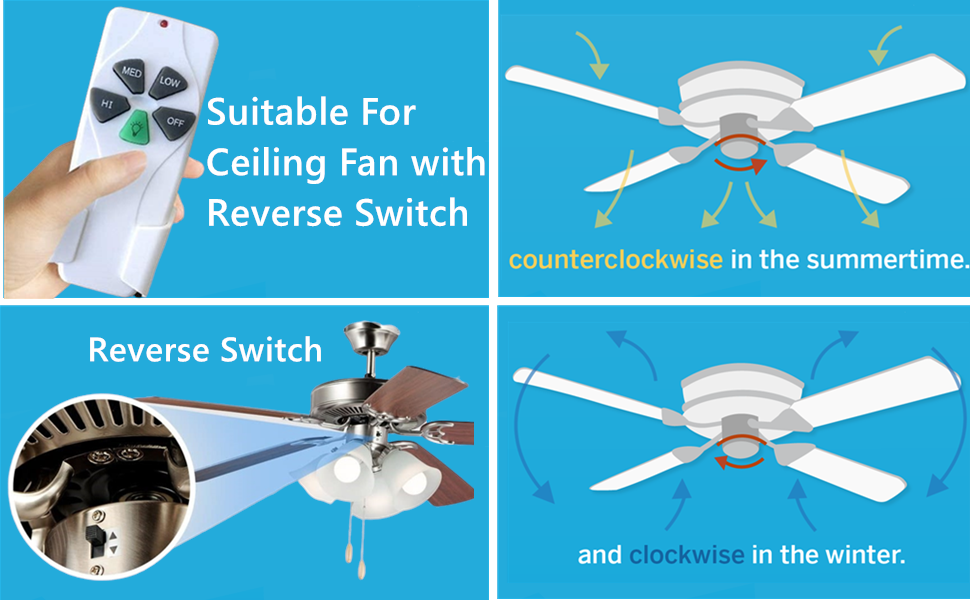
Suitable for ceiling fan with reverse switch
Use the steps below to change the direction of your ceiling fan:
Shut off the ceiling fan and wait for the blades to come to a complete stop.Using a ladder or step stool to reach the motor housing, locate the direction switch.Flip the switch in the opposite direction.Step down and turn the ceiling fan back on.Verify the ceiling fan blades are moving in the right direction.


How to set up
Before installing the remote, please cut off the power supply of the fan, and read the instructions carefully, and install the remote according to the instructions. (Incorrect wire connection can damage this receiver.)Remove the remote box cover to look at the dip switch settings. You will see four sliding buttons.SETTING THE CODE
This unit has 16 different code combinations. To set the code,perform these steps:
A. Setting the code on the transmitter: Slide code switches to your choice of up or down position. (Factory setting is all up). Do not use this position. Use a small screwdriver or ballpoint pen to slide firmly up or down .
B. Setting the code on the receiver: Slide code switches to the same positions as set on your transmitter.
If you do not know the code switch pattern, please check the below all 16 codes chart for reference.
Smart Wi-Fi Ceiling Fan Receiver
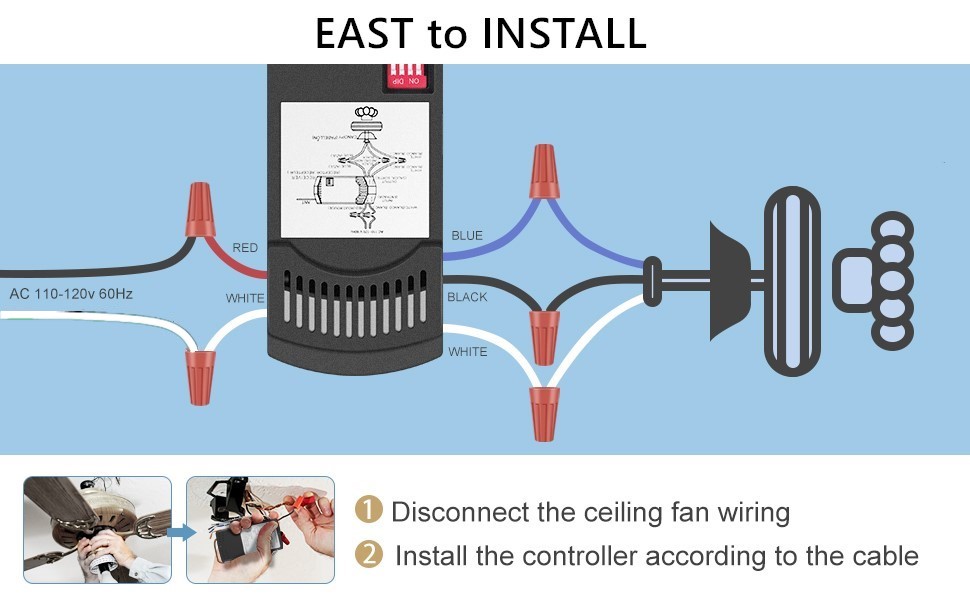
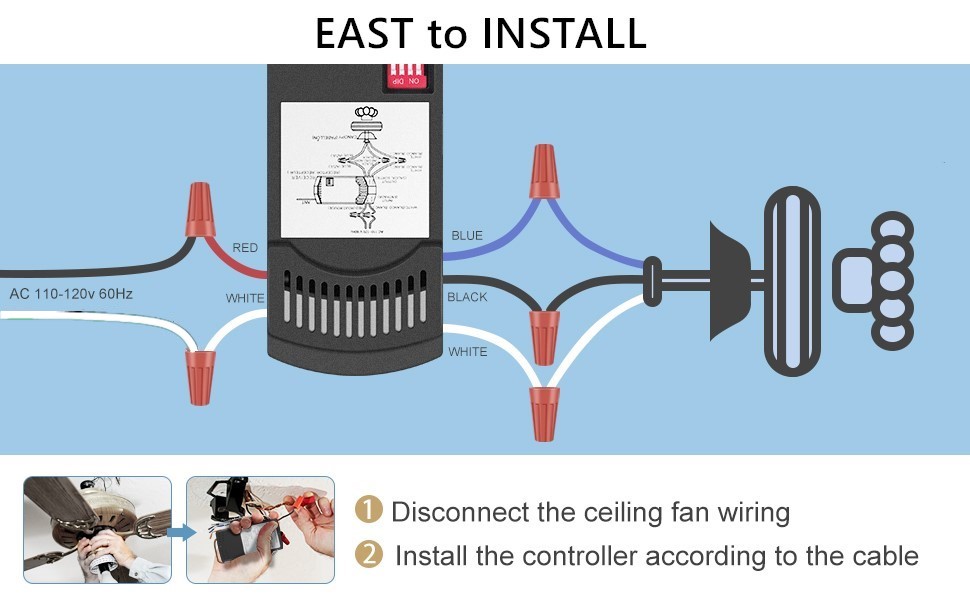
how to install
IMPORTANT: Fan speed and light control will not be activated by remote if pull chains for fan and light are not set to the HIGH and ON positions respectively
Before you begin, set the fan speed to high. If it’s equipped with a light source, make sure the pull chain turns the light to the on position.Turn the wall switch to the off position. For added electrical safety, flip the breaker switch and turn off the main power supply.Use a step ladder to reach the base of the fan. Remove the canopy by unfastening the external screws with a screwdriver.Follow the instruction manual that came with your unit to connect the wires and adjust the ceiling fan dip switch settings to match those found on the remote control.Install the wireless ceiling fan control receiver into the base. Wiring will vary according to the manufacturer. It may also change if the fan includes a light, or your wall has a separate switch for the light and fan motor. You may not need to use all the included wires.
Compatibility
FAN-53T, FAN-11T, KUJCE9103, UC7030T, L3HFAN35T, L3HFAN35T1, 2AAZPFAN35TI, FAN-HD, FAN-HD5 Universal ceiling fan remote control Kit, Works with 3-Speed AC Ceiling Fan Universal ceiling fan remote control Kit, Works with 3-Speed AC Ceiling Fan FAN-53T, FAN-11T, KUJCE9103, UC7030T, L3HFAN35T, L3HFAN35T1, 2AAZPFAN35TI, FAN-HD, FAN-HD5 UC9050T, UC9050U CHQ9051T 53T 35T HD5 HD6 UC7078T, UC7080T, UC7083T.
Dimming
✓
✓
✓
✓
✓
DIP Switches
4 4 4 4 4
Frequency
303.9 MHz 303.9 MHz 303.9 MHz 303.9 MHz 303.9 MHz
Wi-Fi
✓
✓
✓
✓
Smart Wi-Fi Version,Wireless remote control / Smart life App / Voice Control – 3 ways to control your ceiling fan & light, dim your lights and adjust the ceiling fan speed from anywhere anytime,Compatible work with Alexa, Google Assistant.
Universal design is compatible with most major ceiling fan brands including Hampton Bay, Home Decorators collection, hunter and many more
Compatible with most downrod style AC fans, not recommended for use with hugger style fans
Smart Wi-Fi Receiver,upgrade your home with the Smart Wi-Fi Ceiling Fan Receiver, the perfect solution for modernizing your ceiling fan and integrating it seamlessly into your smart home environment with Alexa and Google Home compatibility. Note: the Wi-Fi receiver only supports 2.4GHz network.
Timer Schedule,use the Smart life App/Tuya App to easily set schedules, timers, and scenes for daily life. Set a timer to turn on/off your ceiling fan..
Wireless handhold remote,3-speed fan control, 4 DIP Switches ,16 different code frequencies control up to 16 fans,Free pair ,no interference!
Full range Light dimming capability, press and hold the light button and the lights will cycle through the dimming range,compatible with LED, CFL and incandescent light bulbs.
Includes 1x53T Remote control (9-Volt battery not included), 1 x 28R Receiver(Wi-Fi) and wall bracket.
$29.97






Price: $29.97
(as of Feb 18, 2024 06:31:34 UTC – Details)
Product Description


Common Q & A of customers Below
What is the function of the ceiling fan remote control 53T KIT?
Smart ceiling fan remote control, work with Alexa and Google Home.This is a ceiling fan remote control kit, included a 53T remote control and a Wi-Fi 28R receiver.4 Code switches (dip switches) to set a unique frequency (16 possible code combinations).
Compatibility
This universal ceiling fan remote control kit with light dimmer, works almost all 110V 3-speed AC ceiling fans.Compatible with Harbor Breeze, Hunter, Hampton Bay, Honeywell, Home Decorators Collection, Litex and the other ceiling fan brands.
Does it support to control multiple ceiling fans?
Yes! please check the PIN code settings are different between these, or it may let transmitter next door or your Neiborhood’s remote activates this ceiling fan in your other rooms. This may cause the fan turning on strangely while you are not at home.
Does it support dimming function?
Yes! But only support light ON/OFF. If your light is LED bulbs, just can control LED bulbs on/off.
Ceiling fan remote control transmitter








Wide Compatibility
Universal design is compatible with most major ceiling fan brands including Hampton Bay, Home Decorators collection, hunter and many moreCompatible with most downrod style AC fans, not recommended for use with hugger style fans3-speed fan control, 4 DIP Switches ,16 different code frequencies control up to 16 fans,Free pair ,no interference!Light on/off/dimming controls, Compatible with LED, CFL and incandescent light bulbs.
Easy to Set up
4 Dip switches (0 is down and 1 is up)Adjust these 4″Dip” on the side of our wall remote to match the dial code of the built-in receiver of the fan or old remote.Our Receiver has 16 different frequencies for fans.Compatible with most of 3-speed AC ceiling fans, specifically design for Hampton Bay Harbor Breeze fans, Hunter Litex, Home Decorators Collection, Westinghouse, Honeywell and other brands etc.
Wi-Fi Function
Wi-Fi Enabled, remote Control / Smart Life APP / Voice Control – 3 ways to control your ceiling fan & light, dim your lights and adjust the ceiling fan speed from anywhere anytime, Compatible work with Alexa, Google Assistant.Upgrade your home with the Smart Wi-Fi Ceiling Fan Receiver, the perfect solution for modernizing your ceiling fan and integrating it seamlessly into your smart home environment with Alexa and Google Home compatibility. Note: the Wi-Fi receiver only supports 2.4GHz network.
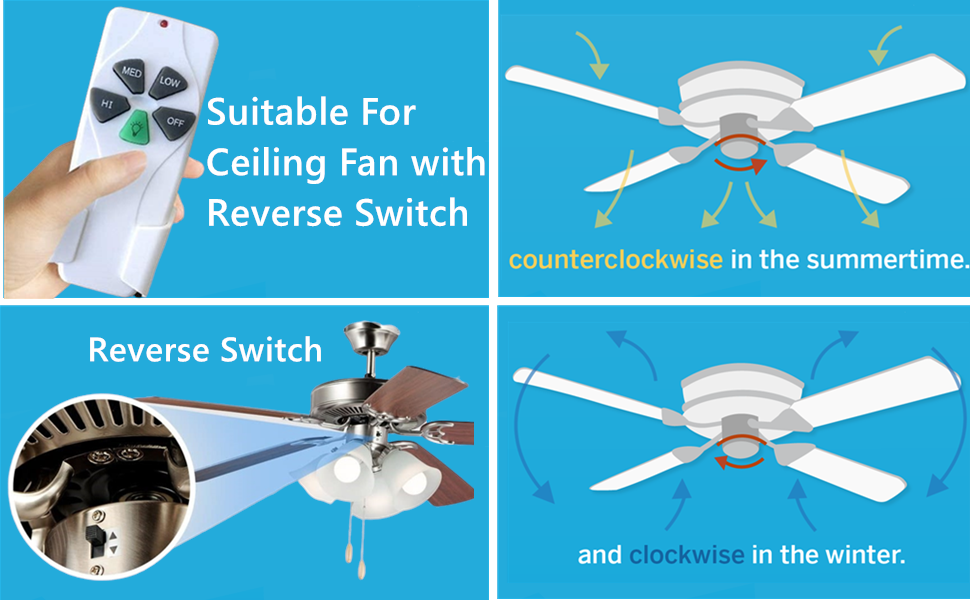
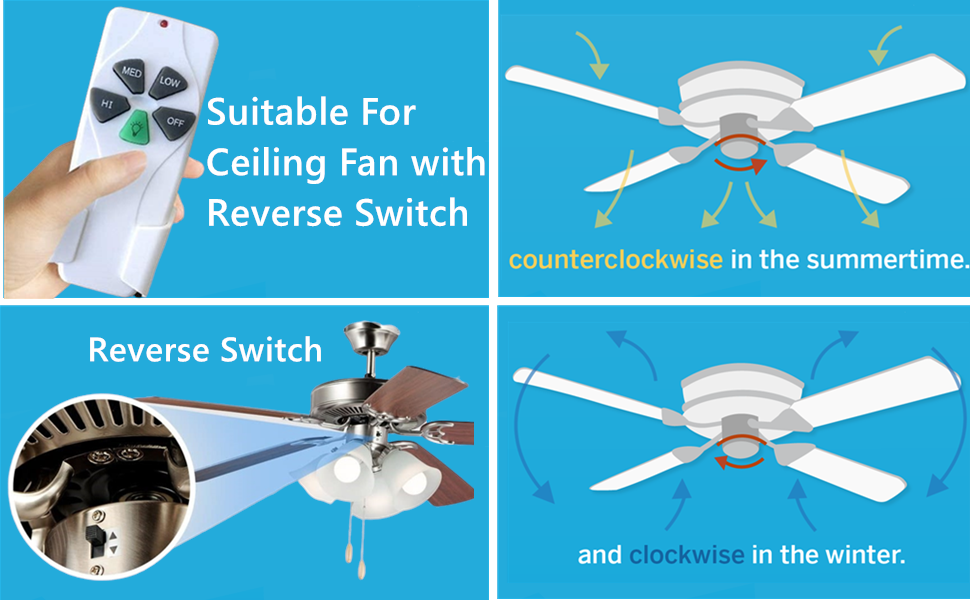
Suitable for ceiling fan with reverse switch
Use the steps below to change the direction of your ceiling fan:
Shut off the ceiling fan and wait for the blades to come to a complete stop.Using a ladder or step stool to reach the motor housing, locate the direction switch.Flip the switch in the opposite direction.Step down and turn the ceiling fan back on.Verify the ceiling fan blades are moving in the right direction.


How to set up
Before installing the remote, please cut off the power supply of the fan, and read the instructions carefully, and install the remote according to the instructions. (Incorrect wire connection can damage this receiver.)Remove the remote box cover to look at the dip switch settings. You will see four sliding buttons.SETTING THE CODE
This unit has 16 different code combinations. To set the code,perform these steps:
A. Setting the code on the transmitter: Slide code switches to your choice of up or down position. (Factory setting is all up). Do not use this position. Use a small screwdriver or ballpoint pen to slide firmly up or down .
B. Setting the code on the receiver: Slide code switches to the same positions as set on your transmitter.
If you do not know the code switch pattern, please check the below all 16 codes chart for reference.
Smart Wi-Fi Ceiling Fan Receiver
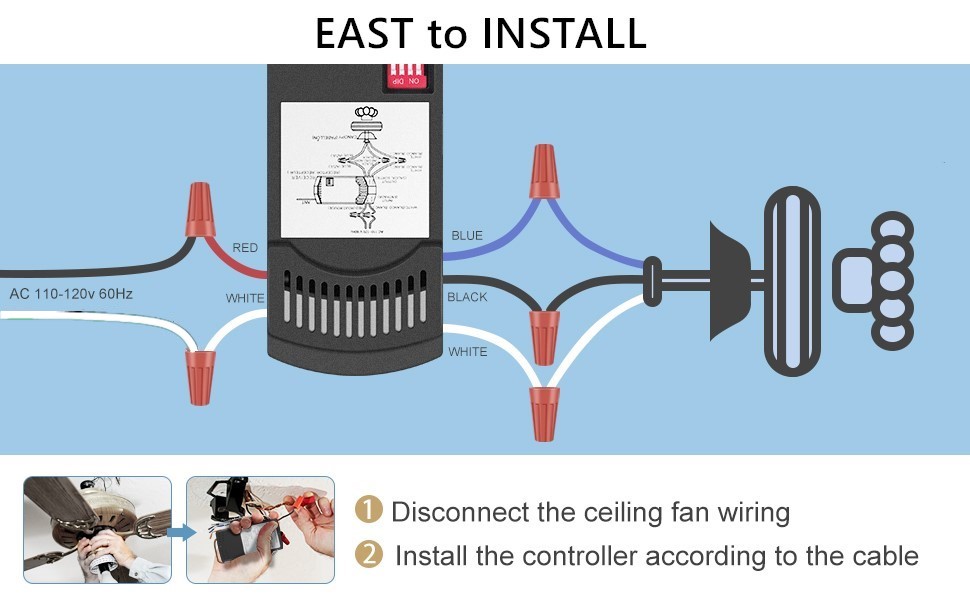
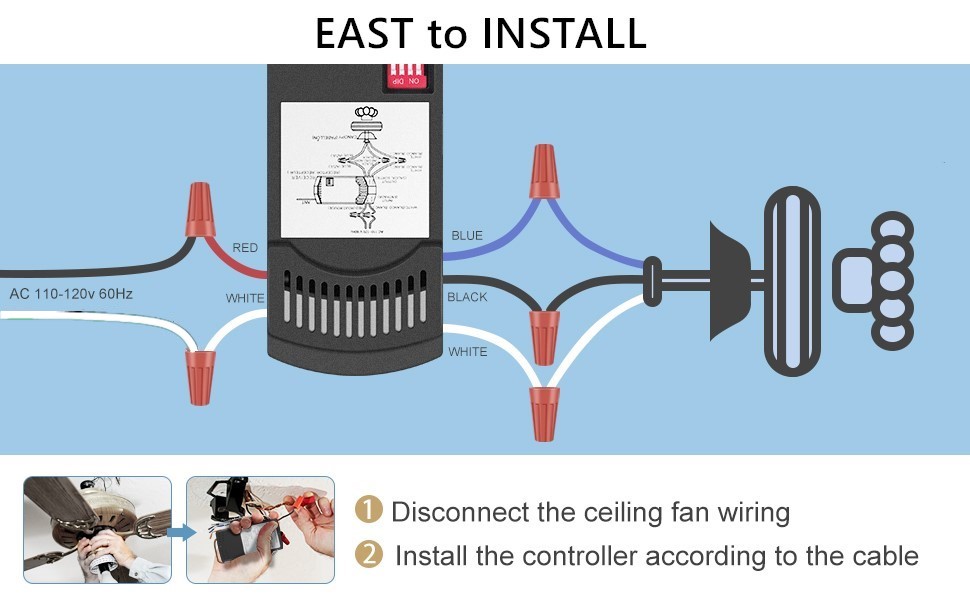
how to install
IMPORTANT: Fan speed and light control will not be activated by remote if pull chains for fan and light are not set to the HIGH and ON positions respectively
Before you begin, set the fan speed to high. If it’s equipped with a light source, make sure the pull chain turns the light to the on position.Turn the wall switch to the off position. For added electrical safety, flip the breaker switch and turn off the main power supply.Use a step ladder to reach the base of the fan. Remove the canopy by unfastening the external screws with a screwdriver.Follow the instruction manual that came with your unit to connect the wires and adjust the ceiling fan dip switch settings to match those found on the remote control.Install the wireless ceiling fan control receiver into the base. Wiring will vary according to the manufacturer. It may also change if the fan includes a light, or your wall has a separate switch for the light and fan motor. You may not need to use all the included wires.
Compatibility
FAN-53T, FAN-11T, KUJCE9103, UC7030T, L3HFAN35T, L3HFAN35T1, 2AAZPFAN35TI, FAN-HD, FAN-HD5 Universal ceiling fan remote control Kit, Works with 3-Speed AC Ceiling Fan Universal ceiling fan remote control Kit, Works with 3-Speed AC Ceiling Fan FAN-53T, FAN-11T, KUJCE9103, UC7030T, L3HFAN35T, L3HFAN35T1, 2AAZPFAN35TI, FAN-HD, FAN-HD5 UC9050T, UC9050U CHQ9051T 53T 35T HD5 HD6 UC7078T, UC7080T, UC7083T.
Dimming
✓
✓
✓
✓
✓
DIP Switches
4 4 4 4 4
Frequency
303.9 MHz 303.9 MHz 303.9 MHz 303.9 MHz 303.9 MHz
Wi-Fi
✓
✓
✓
✓
Smart Wi-Fi Version,Wireless remote control / Smart life App / Voice Control – 3 ways to control your ceiling fan & light, dim your lights and adjust the ceiling fan speed from anywhere anytime,Compatible work with Alexa, Google Assistant.
Universal design is compatible with most major ceiling fan brands including Hampton Bay, Home Decorators collection, hunter and many more
Compatible with most downrod style AC fans, not recommended for use with hugger style fans
Smart Wi-Fi Receiver,upgrade your home with the Smart Wi-Fi Ceiling Fan Receiver, the perfect solution for modernizing your ceiling fan and integrating it seamlessly into your smart home environment with Alexa and Google Home compatibility. Note: the Wi-Fi receiver only supports 2.4GHz network.
Timer Schedule,use the Smart life App/Tuya App to easily set schedules, timers, and scenes for daily life. Set a timer to turn on/off your ceiling fan..
Wireless handhold remote,3-speed fan control, 4 DIP Switches ,16 different code frequencies control up to 16 fans,Free pair ,no interference!
Full range Light dimming capability, press and hold the light button and the lights will cycle through the dimming range,compatible with LED, CFL and incandescent light bulbs.
Includes 1x53T Remote control (9-Volt battery not included), 1 x 28R Receiver(Wi-Fi) and wall bracket.
User Reviews
Be the first to review “Smart 2.4GHz Wi-Fi Universal Ceiling Fan Remote Control Kit,4 DIP Switch Dimmer Timing Fan Speed for Hampton Bay Harbor Breeze Hunter,Compatible with Alexa & Google Home Voice Control(53T Kit)”

$29.97







There are no reviews yet.